You are my last hope, before throwing it.....please help me.
Hello everybody,,,
I have a 16 GB USB flash drive that doesn't work, when I plug it in PC, it appears as shown in the following pic:
www.shy22.com/upfiljpg/rhm26221.jpg
And this is another pic from Device Manager:
www.shy22.com/upfiljpg/jpn26296.jpg
All the information about it from ChipGenius_v4_00_0022_RC3 is shown in this pic:
www.shy22.com/upfiljpg/u9q26394.jpg
I tried many different versions of firmware from the Phison department and from different websites, but with no benefit. For example, this is the result after trying Phison MPALL v3.29.0B ((Flash Status Error)):
www.shy22.com/upfiljpg/wia26613.jpg
And if I try Phison_PS2251_UP19_CTool_v2.08B3 I get that:
www.shy22.com/upfiljpg/ebq26688.jpg
then the program can't start processing the flash.
Finally, This is a pic of the flash can help you diagnosing the problem.
www.ramshopping.fr/images/prods/large/DT108-16GB.jpg
I will be here waiting for you suggestions and solutions, I am sure that you will fix it for me.
Thanks in advance.
I have a 16 GB USB flash drive that doesn't work, when I plug it in PC, it appears as shown in the following pic:
www.shy22.com/upfiljpg/rhm26221.jpg
And this is another pic from Device Manager:
www.shy22.com/upfiljpg/jpn26296.jpg
All the information about it from ChipGenius_v4_00_0022_RC3 is shown in this pic:
www.shy22.com/upfiljpg/u9q26394.jpg
I tried many different versions of firmware from the Phison department and from different websites, but with no benefit. For example, this is the result after trying Phison MPALL v3.29.0B ((Flash Status Error)):
www.shy22.com/upfiljpg/wia26613.jpg
And if I try Phison_PS2251_UP19_CTool_v2.08B3 I get that:
www.shy22.com/upfiljpg/ebq26688.jpg
then the program can't start processing the flash.
Finally, This is a pic of the flash can help you diagnosing the problem.
www.ramshopping.fr/images/prods/large/DT108-16GB.jpg
I will be here waiting for you suggestions and solutions, I am sure that you will fix it for me.
Thanks in advance.
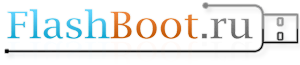
2 комментария
Flash Cant be Fix Hardware Mode
Flash Lose Nand Flash
I have another non-working one, and need your help.
I am going to create a new topic talking about its problem.