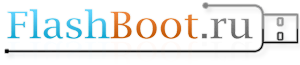/var/www/flashboot.ru/templates/compiled/fbt/6bbb15536c40830659c4ce175ee01d96665fdb66_0.file.profile_top.tpl.php on line 41
Warning: Attempt to read property "value" on null in /var/www/flashboot.ru/templates/compiled/fbt/6bbb15536c40830659c4ce175ee01d96665fdb66_0.file.profile_top.tpl.php on line 41
not-voted vote-nobuttons ">
Warning: Attempt to read property "value" on null in /var/www/flashboot.ru/templates/compiled/fbt/6bbb15536c40830659c4ce175ee01d96665fdb66_0.file.profile_top.tpl.php on line 41
not-voted vote-nobuttons ">
0.00
Рейтинг
0.00
Сила
ilie05
- 0
I inserted windows 10 installation iso on on my usb stick Silicon Power 16gb using linux ubuntu 20.04 using gparted and woeUSB-ng. When i booted the usb and started the installation of the windows it did not see the drives where to install the windows so i had to cancel the installation. I booted ubuntu, downloaded intel rapid storage technology for my dell vostro 3520 laptop from the official dell website, then extracted the files and inserted them into the bootable usb alongside other files. I booted usb stick, started the windows installation, installed the drivers and I could see the drives but i could not select the to install the windows. So i knew i had to wipe all the data from bios and then bootusb stick and i canceled the installation. It is possible that i took the usb stick out before the laptop turn off or not i do not remember but after opening bios the usb was not showing anymore. Then i could not open it nor in ubuntu nor in windows to format and start again. It was showing just usb mass storage with 0 media. I disabled the usb stick, and found that the controller name is alcor micro au6989SNES-GTD DJ1088-2 192538C1. After search firmware for this controller i found the following software https flashboot ru/files/file/683/download/ i downloaded it and after executing the application it detected the the stick as mass storage then i just pressed start and waited just 1 house and 18 minutes xD but it eventually revived it. Now everything works.
Восстановление флэш →
Помогите восстановить флешку Silicon Power 16GB USB 3.0
25