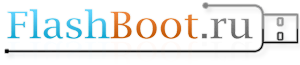Помогите разлочить Traveling Disk U172P
Здравствуйте не могу отформатировать
Protocal Version: USB 2.00
Current Speed: High Speed
Max Current: 100mA
USB Device ID: VID = 3538 PID = 0070
Serial Number: 1AE70B4B
Device Vendor: PQI
Device Name: USB Flash drive
Device Revision: 0102
Manufacturer: Generic
Product Model: USB Flash Disk
Product Revision: 8.07
Chip Vendor: Alcor Micro
Chip Part-Number: AU6983/AU6986 — F/W EF54
Flash ID Code:??89D7943E — Intel — 2CE/Single Channel [MLC-4K] -> Total Capacity = 8GB
Фото
Какой прогой пользоваться и как?
Volume: N:
Controller: Alcor AU6986/AU6983/AU6988 D52
Possible Memory Chip(s):
Intel 29F64G08CAMD1
Intel 29F64G08CAMD2
Intel 29F32G08AAMD1 *2
Intel 29F32G08AAMD2 *2
Memory Type: MLC
Flash ID: 89D7943E 84
Flash CE: 2
Flash Channels: Single
Chip Code: 0xBD02
Chip F/W: EF54
Group: 88
VID: 3538
PID: 0070
Manufacturer: PQI
Product: USB Flash drive
Query Vendor ID: Generic
Query Product ID: USB Flash Disk
Query Product Revision: 8.07
Physical Disk Capacity: 7969177600 Bytes
Windows Disk Capacity: 7952400384 Bytes
Internal Tags: AYWR-S892
File System: FAT32
USB Version: 2.00
Declared Power: 100 mA
ContMeas ID: F373-01-00
Microsoft Windows 7 SP1 x64
Protocal Version: USB 2.00
Current Speed: High Speed
Max Current: 100mA
USB Device ID: VID = 3538 PID = 0070
Serial Number: 1AE70B4B
Device Vendor: PQI
Device Name: USB Flash drive
Device Revision: 0102
Manufacturer: Generic
Product Model: USB Flash Disk
Product Revision: 8.07
Chip Vendor: Alcor Micro
Chip Part-Number: AU6983/AU6986 — F/W EF54
Flash ID Code:??89D7943E — Intel — 2CE/Single Channel [MLC-4K] -> Total Capacity = 8GB
Фото
Какой прогой пользоваться и как?
Volume: N:
Controller: Alcor AU6986/AU6983/AU6988 D52
Possible Memory Chip(s):
Intel 29F64G08CAMD1
Intel 29F64G08CAMD2
Intel 29F32G08AAMD1 *2
Intel 29F32G08AAMD2 *2
Memory Type: MLC
Flash ID: 89D7943E 84
Flash CE: 2
Flash Channels: Single
Chip Code: 0xBD02
Chip F/W: EF54
Group: 88
VID: 3538
PID: 0070
Manufacturer: PQI
Product: USB Flash drive
Query Vendor ID: Generic
Query Product ID: USB Flash Disk
Query Product Revision: 8.07
Physical Disk Capacity: 7969177600 Bytes
Windows Disk Capacity: 7952400384 Bytes
Internal Tags: AYWR-S892
File System: FAT32
USB Version: 2.00
Declared Power: 100 mA
ContMeas ID: F373-01-00
Microsoft Windows 7 SP1 x64