/var/www/flashboot.ru/templates/compiled/fbt/6bbb15536c40830659c4ce175ee01d96665fdb66_0.file.profile_top.tpl.php on line 41
Warning: Attempt to read property "value" on null in /var/www/flashboot.ru/templates/compiled/fbt/6bbb15536c40830659c4ce175ee01d96665fdb66_0.file.profile_top.tpl.php on line 41
not-voted vote-nobuttons ">
Warning: Attempt to read property "value" on null in /var/www/flashboot.ru/templates/compiled/fbt/6bbb15536c40830659c4ce175ee01d96665fdb66_0.file.profile_top.tpl.php on line 41
not-voted vote-nobuttons ">
+2.30
Рейтинг
0.50
Сила
DavodAmirajam
Davod
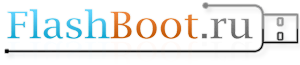
َ
computer detect frist frimware you Imitation of silicon power Solution but is wrong in other flash
i made the Solution just for phison in other controller you connect +5 to nand flash not memory controller
i ask Question no body ans
Finaly You can fix that? if micro controler leg is too short use the shemitanic and install the way of board in Flash
use «SSS_MP_Utility_v.2162.rar»
01010101 — Spansion [SLC]
Spansion Have No slc Frist Soldering Again By heater
Acsees to Flash And After Frimware Led Is blink
Open Flash Cover And Read Flash Name Ok?
For Example i29f32g1212
you use preformat.exe 1.42.0.0 and fix that
but if you controller is ps2267 or pss2261 your flash is dead!
1-Based in controller (ps2250 for Phison 2251-50-f or Usbmemory bar for smi and ut167xx for ite )
2-based in Flash Frim ware
If your Problem is Device Type not =3 (not has a remoaveble ) you can strat up Flash By Frist Frimware And Do Frimware Again!
If Flash Used MLC-8k Or Mlc-4k(2pcs have 2 Core) Flash Speed is Good
If Flash Used Mlc Dual Channel Flash Speed Is Very Good
If Flash Used TlC -Or Ed3 Flash Speed Is bad!
Patriot Memory Always Use Dual Channel+Mlc 4 or Mlc 8k and Use Last Frimware
And have a Best Speed
Philips Always ed3 or tlc And Have a bad speed
Transscend Always Samsung Mlc 4k (2pcs have 2 core in Flash ) and have a normal Speed
Erase All Block And Install Last Mptool
Extract Hynix From Silicon Power
Hi
i have 2 8Gig Flash
Silicon Power 8 Gig=ps2250+Hynix H27UCG8T2MYR — 1CE/single Channel [MLC-8K]
TeamGruop 8Gig=ite1167b+Hynix H27UCG8T2MYR — 1Ce/single Channel [MLC-8K]
so flash memory in 2 flash Not different
I decided to make 1 flash 16Gig
so i chose ite1167b
every one know ite1167b powerFull than Phison 2251-50-f
so i extract hynix memory of silicon Power And install it on ite1167b(my TeamGroup Flash)
Download The last ite1167B tools
frist of all Click on Erase All Block
And Install New FrimWare
Very good results came
Now I Have one Power Full 16G
Read Speed is 28Mb! great for Usb 2
Write Speed is 12mb great for Usb 2