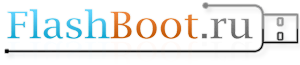Help Need for SSD A-Data 30GB 300 Series S396
I have a SSD A-Data 30GB 300 Series S396 that not recognized at all. Not seems to be active in bios. Cannot be recognized even with USB to SATA adapter. There is important data on it and my question is — is it possible to recover the information from the NANDs?
Any help will be appreciate!
I still did not open this SSD physically and I cannot be sure about the type of the controller and NAND brand. But I found some information for it:
fatoo.co.uk/disk/a-data-s39630g-sata-ii-review-never-buy/
Controller: Sandforce 2141TB1 SDC
Intel 60073173-5300072321 NAND
Please help if possible! Thank you, people!
Any help will be appreciate!
I still did not open this SSD physically and I cannot be sure about the type of the controller and NAND brand. But I found some information for it:
fatoo.co.uk/disk/a-data-s39630g-sata-ii-review-never-buy/
Controller: Sandforce 2141TB1 SDC
Intel 60073173-5300072321 NAND
Please help if possible! Thank you, people!