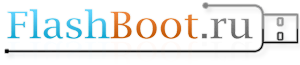Флешка с Алика
Записываемые файлы не воспроизводятся.
Делал загрузочной.
Тема параллельно есть на форуме.
Решил прогнать по совету программой: h2testw
Вот что обнаружил:
Warning: Only 63908 of 63999 MByte tested.
The media is likely to be defective.
7.0 GByte OK (14713617 sectors)
4.5 GByte DATA LOST (9452783 sectors)
Details:0 KByte overwritten (0 sectors)
0 KByte slightly changed (< 8 bit/sector, 0 sectors)
4.5 GByte corrupted (9452783 sectors)
0 KByte aliased memory (0 sectors)
First error at offset: 0x00000001c0f00000
Expected: 0x00000001c0f00000
Found: 0x0000000000000000
H2testw version 1.3
Теперь думаю как убрать их, решил обратиться к вам за помощью.
Инфа с программы ChipGenius_v4_00_0807 по флешке:
Description: [G:]Запоминающее устройство для USB(Generic Flash Disk)
Device Type: Mass Storage Device
Protocal Version: USB 2.00
Current Speed: High Speed
Max Current: 200mA
USB Device ID: VID = 0000 PID = 7777
Serial Number: CEC69AF4
Device Vendor: Generic
Device Name: Mass Storage
Device Revision: 0106
Manufacturer: Generic
Product Model: Flash Disk
Product Revision: 8.07
Controller Vendor: Alcor Micro
Controller Part-Number: Unknown(??) [F206] — F/W FA00
Flash ID code: ADDE14AB — Hynix H27QCG8D2F5R — 1CE/Single Channel [MLC-16K] -> Total Capacity = 8GB
Tools on web: dl.mydigit.net/special/up/alcor.html
Possible Flash Part-Number
— [1CE]H27QCG8D2F5R x 1 pcs/Channel x 1 Channel
Flash ID mapping table
— [Channel 0] [Channel 1]
ADDE14AB424A
Инфа с программы usbflashinfo
Volume: G:
Controller: Alcor 0xF206
Possible Memory Chip(s): Not available
Flash ID: ADDE14AB 424A
Flash CE: 1
Chip F/W: FA00
Group: 98
VID: 0000
PID: 7777
Manufacturer: Generic
Product: Mass Storage
Query Vendor ID: Generic
Query Product ID: Flash Disk
Query Product Revision: 8.07
Physical Disk Capacity: 67108864000 Bytes
Windows Disk Capacity: 67108831232 Bytes
Internal Tags: AYWR-S892
File System: NTFS
Relative Offset: 31 KB
USB Version: 2.00
Declared Power: 200 mA
ContMeas ID: 3E79-01-00
Microsoft Windows 7 SP1 x64 Build 7601
— www.antspec.com/usbflashinfo/
Program Version: 8.4.0.588
ALCOR MP_v15.09.15.00 и ALCOR MP_v15.03.05.00 не видит флешку.
OS Windows Home Prem x64
Запускать пробовал и с совместимостью, и от имени от администратора. Не видит флешку программа… =((
Фото флешки.
УСПЕХ!!! Но по факту печаль! Прошился программой ALCOR MP_v15.09.15.00. Нужно было сделать пару исправлений, которые я нашёл в статье:
ALCORMP НЕ МОЖЕТ ОБНАРУЖИТЬ ФЛЕШКУЦитата:"Про характерные причины для всех контроллёров писать не буду, скажу лишь об особенностях. Так вот, если идентификаторы VID-PID, которые имеет флешка не вбиты в конфиг AlcorMP, то утилита не увидит флешку.
Для решения этой проблемы есть два пути:
– добавить vid и pid флешки в конфигурационный файл AlcorMP.ini.
– предварительно сменить vidpid, на дефолтные для Алькоров (058F-6387), с помощью таких утилит как Alcor Change PID_VID Rework или Q
CTool.
; Выписка секции [IGNORE], из файла AlcorMP.ini, с добавленными совместимыми идентификаторами: 8564-1000, 0000-7777, 0001-7778, 0011-7788.
[IGNORE]
Enable=1
IgnoreVID=058f
IgnoreVIDPID=85641000,00017778,00117788,00007777
InsertVidPid=
[ALREADY LOAD]
VIDPID=058F6387,85641000,00017778,00117788,00007777
Чтобы добавить свои уникальные VID\PID, просто добавьте их через запятую в соответствующие две строки.
Приведённые выше 4 самых распространённых идентификаторов, уже добавлены в дистрибутивы МОДИФИЦИРОВАННЫХ РЕДАКЦИЙ ALCORMP by NAT27. Также в них из главного окна утилиты AlcorMP, визуально доступна кнопка DRIVER, с помощью которой вы можете добавлять свои VIDPID."
Но последствия моей покупки оказались печальны… моя флешка реально оказалась всего на 8Gb, т.е. Китаец п… с вот так открыто нас н… л. Будьте бдительны ребята.
После проверки флешки уже на 8 гигов, программой h2testw:
Achtung: Nur 8135 von 8204 MByte getestet.
Fertig, kein Fehler aufgetreten.
Sie können die Testdateien *.h2w jetzt löschen oder nach Belieben
nochmals überprüfen.
Schreibrate: 7,90 MByte/s
Leserate: 18,5 MByte/s
H2testw v1.4
Информация по флешке сменилась после прошивки.
Flash Drive Information Extractor 8.4.0.588
Volume: F:
Controller: Alcor 0xF206
Possible Memory Chip(s): Not available
Flash ID: ADDE14AB 424A
Flash CE: 1
Chip F/W: FA00
Group: 98
VID: 058F
PID: 6387 (пришёл в нормальный вид)
Manufacturer: Generic
Product: Mass Storage
Query Vendor ID: Generic
Query Product ID: Flash Disk
Query Product Revision: 8.07
Physical Disk Capacity: 8606711808 Bytes
Windows Disk Capacity: 8602562560 Bytes
Internal Tags: AYWR-S892
File System: NTFS
Relative Offset: 4048 KB
USB Version: 2.00
Declared Power: 500 mA (увеличил вручную в настройках прошивки, т.к. ожидал увидеть примерно тот же объём)
ContMeas ID: 3E79-02-00
Microsoft Windows 7 SP1 x64 Build 7601
Читать дальше →