/var/www/flashboot.ru/templates/compiled/fbt/6bbb15536c40830659c4ce175ee01d96665fdb66_0.file.profile_top.tpl.php on line 41
Warning: Attempt to read property "value" on null in /var/www/flashboot.ru/templates/compiled/fbt/6bbb15536c40830659c4ce175ee01d96665fdb66_0.file.profile_top.tpl.php on line 41
not-voted vote-nobuttons ">
Warning: Attempt to read property "value" on null in /var/www/flashboot.ru/templates/compiled/fbt/6bbb15536c40830659c4ce175ee01d96665fdb66_0.file.profile_top.tpl.php on line 41
not-voted vote-nobuttons ">
+2.30
Рейтинг
0.50
Сила
DavodAmirajam
Davod
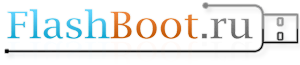
Frist find data pin
Example 29 tsop pin is io 0
Test 29 and micro pin if you hear beep so ypu find io 0
Good luck
Use multi metr
And check the tsop 48 pin and micro
Pin
Try find datashet
If you see have a serial number
Write here to find datashet
Use hot air (gordak 952)hot gun
And resoldring controler and nand
After that before connect to pc connect and hold nand pin(29+30)
Support
Usb recovery
Download Ai recovery v.2.0.8.20 sp
Need controller ic name
For example :iso916d
Ecc 0 capacity optimize
Low level
open the flash cover
and take a good picture from flash board
may be your flash have a hardware problem
you hear the sound after connected flash to usb port?
And hinyx is your nand chip
We need controller name not nand name
Place picture to see and
If controller temp is so high
And fuse is dead so
First i must see board
Setting ecc 12
Fullscan 3
Speed optimize
If nand not orginal
Do capacity optimize
Ecc 12 full scan 1