/var/www/flashboot.ru/templates/compiled/fbt/6bbb15536c40830659c4ce175ee01d96665fdb66_0.file.profile_top.tpl.php on line 41
Warning: Attempt to read property "value" on null in /var/www/flashboot.ru/templates/compiled/fbt/6bbb15536c40830659c4ce175ee01d96665fdb66_0.file.profile_top.tpl.php on line 41
not-voted vote-nobuttons ">
Warning: Attempt to read property "value" on null in /var/www/flashboot.ru/templates/compiled/fbt/6bbb15536c40830659c4ce175ee01d96665fdb66_0.file.profile_top.tpl.php on line 41
not-voted vote-nobuttons ">
+2.30
Рейтинг
0.50
Сила
DavodAmirajam
Davod
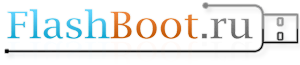
in tera copy up to 22 mb
i test in win xp 32bit
ok in final
we undrstand crystal controler pcb «2232-2233-2238» is same and we can use 1channel «2237-2239»
free crystal same model is «2260-2250-2261-2267-2268»
— in alcor all version pcb is mach
example you can change au6986 by au6998sn
you dont need «n»version install crystal
— in ite also 1165-1167-1167b-1169-1176 is same
— in smi like 2 model
crystal need (3255-3254-325ac-- is same)
free crystall model (3257-3257en-enba -enlt is same
good luck…
mpal 3.63+fw 2.06.10 (some people write firmware as FW38FF01V30610M.BIN but real is FW38FF01V2
controller pin is so small
i remove the Between connection with wire
in last picture from flash extractor used 2233 and t58nvg8d2ela20 *2 (used pcb for 64GB )
so lets start…
extract old tdk for used flash board
for undrstand is pcb support dual channel or interleaved?
finaly found in flash extractor
i loking for Good Flash Board
in phison site say 2251-38,2251-33,2251-32 is pin to pin Compatible
why team group used 4channel controller for 2GB .i cant undrstand
and pcb is un un usabled
becuase just emmc and dont have a tsop 48 pin
so i extract the controler from PCB
one from taiwan
so ,real flash 128gb
must be 4 or 8ce
example
is903
98 3c a5 93 4ce th58tft0dfkba4k
or
micron l95b
2c à4 e5 3c 4ce
frist 2 id is flash brand
ec samsund
98 toshiba
45 sandisk
ad hynix
b5 specteck
2c micron
89 intel
2nd id is flash size
d5 2g
d7 4g
de ,ce,88,64 =8g
3a ,4c,1a =is 16gb
3c =32 gb
s
and ce ,number of flash chip ,inside or out side of nand
your flash is 16gb
but downgraded flash
alcor mp show your real capacity is 8gb
say to me to help you
8gb ad de =8gb
white capacity optimizie real 8gb
not 64gb