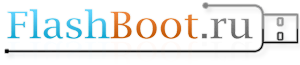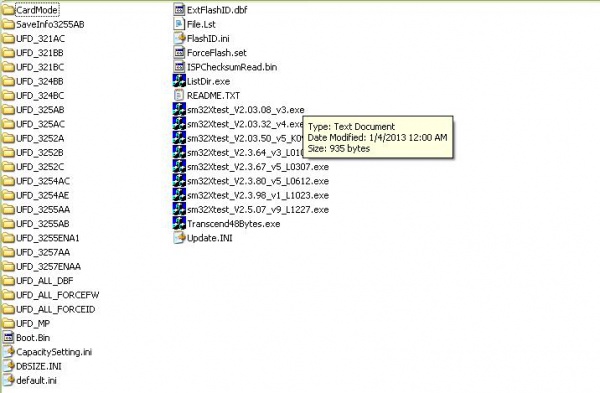Hi
I would create cd-rom on ufd SM3257ENAA. I face to a error and ufd couldn't recognize normally. In device manager it detected but had not drive letter. So, I use «SMI Factory Driver» with [VID = 090C PID = 1000]. After that, SMI MPTool could detect it using «Factory Driver and Hub» option. I began to flashing but it still on Testing. I would stop flashing, so i use «quit» button and then un-plug ufd. after re-plug windows detect it with SMI Factory Drive but SMI MPTool hang when I pressing «Scan USB (F5)».
I try on another windows but is same.
There is any way to revival ufd?
———————————————————————————————————
Description: [M:]USB Mass Storage Device(SMI USB DISK)
Device Type: Mass Storage Device
Protocal Version: USB 2.00
Current Speed: High Speed
Max Current: 500mA
USB Device ID: VID = 090C PID = 1000
Device Vendor: SMI Corporation
Device Name: USB DISK
Device Revision: 1100
Manufacturer: SMI
Product Model: USB DISK
Product Revision: 1100
Controller Vendor: SMI
Controller Part-Number: SM3257ENAA – ISP 120119-AA-
Flash ID code: 98DE9493 – Toshiba – 1CE/Single Channel [MLC] -> Total Capacity = 8GB
Tools on web:
dl.mydigit.net/special/up/smi.html
Possible Flash Part-Number
—————————-
Unknown
Flash ID mapping table
—————————-
[Channel 0] [Channel 1]
98DE9493 ——--
——-- ——--
——-- ——--
——-- ——--
——-- ——--
——-- ——--
——-- ——--
——-- ——--
—————————————————————————————————--
I clean registery and re-plug it. SMI MPTool dont detect it.
ChipGenius report it:
====================================
Description: USB Mass Storage Device
Protocal Version: USB 2.00
Current Speed: Low Speed
USB Device ID: VID = 090C PID = 1000
Device Revision: 1100
Controller Part-Number: Unknown
=====================================
Also install SMI factory driver ( 090C/1000). but SMI MPTool hanged when I press «Scan USB » button.
Now ChipGenius report it:
=====================================
Description: SMI Factory Driver(DataKey USB Disk)
Device Type: Mass Storage Device
Protocal Version: USB 2.00
Current Speed: High Speed
Max Current: 500mA
USB Device ID: VID = 090C PID = 1000
Serial Number: AA00000000010564
Device Vendor: DataKey
Device Name: USB Disk
Device Revision: 1100
Controller Part-Number: Unknown
===================================
I become confused!!!