/var/www/flashboot.ru/templates/compiled/fbt/6bbb15536c40830659c4ce175ee01d96665fdb66_0.file.profile_top.tpl.php on line 41
Warning: Attempt to read property "value" on null in /var/www/flashboot.ru/templates/compiled/fbt/6bbb15536c40830659c4ce175ee01d96665fdb66_0.file.profile_top.tpl.php on line 41
not-voted vote-nobuttons ">
Warning: Attempt to read property "value" on null in /var/www/flashboot.ru/templates/compiled/fbt/6bbb15536c40830659c4ce175ee01d96665fdb66_0.file.profile_top.tpl.php on line 41
not-voted vote-nobuttons ">
+2.30
Рейтинг
0.50
Сила
DavodAmirajam
Davod
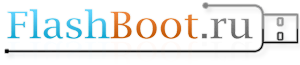
and I always say Just Use 5 Second To Shock Close Input Out put data bus!!! After All thank you i will test your Way
and i hate san disk -I hate sandisk& I Fu… sandisk company
After Comming san disk Pen drive is Realy Dead
Speed =5 mb
all company used sandisk
sandisk 1ce(8g)ed3 =2.3 $ in 300 picc
but all user lust data in easy =40 ~50 % bad Block ??????
so sandisk Traitor to all people in the world
[VendorInfo]
VID=058F
PID=6387
so if your flash vid and pid not mach alcor not show drive in the table
for ewxample:
i have trancend 2g=au6986+hynix mlc(4k)& vid=8564 pid=1000
and i ghave alcormp 10.02.05
so WE MUST EDIT ALCORMP.INI And CHane THis
[VendorInfo]
VID=8564
PID=1000
download this program
AlcorMP_AU698x_RT_v1.0.0.14_L0117
For Example
If You have Trancend 4G (6986+Sumsung mlc4k)
You Must change Vid=8564,pid=1000
if you dont Match The Your Flash And Mp tools Vid And Pid Program Never Detect Your Flash
and Change This To Detect Your Flash!!! It Is So Easy man Dont Worry I help You
go to line Vender Info
[VendorInfo]
VID=058f
PID=1234
Second You Use Old Mp Tools
You must Use 2013 mp Tools
AlcorMP_v13.02.05.00
I do It and Fix Problem Like Yours
I have 1 Flash Like Yours
ss690-B1+Toshiba MLC
Read is =22
Write Is 16MB!!!
But All moder Usb flash Used ED3 And Speed Has So bad for Example
Silicon power In 2013
2261+ed3
trancend
6989an+sandisk(ex3)
a-data
sm3257enna+sandisk ex3
All New Flash
Read is =15~18
Write Is JUST 5 mb
So I love My Old Flash Because all old Flash Used Best Memory Chip!
he connect Gnd(Ground )to Led Left Side (he Stoped Blinking (Crystal Truned off))and some flash hanged is let go memory for few second and we can Re Mp tools I Try in (sm3255ab +sandiskTLC)and I can Fix It Thank You All For Sharing your Experience
after found everything is easy
good night
Take a picture From Safe Erase in Erasing Your Flash May be Flash memory Leg Is unplugged