/var/www/flashboot.ru/templates/compiled/fbt/6bbb15536c40830659c4ce175ee01d96665fdb66_0.file.profile_top.tpl.php on line 41
Warning: Attempt to read property "value" on null in /var/www/flashboot.ru/templates/compiled/fbt/6bbb15536c40830659c4ce175ee01d96665fdb66_0.file.profile_top.tpl.php on line 41
not-voted vote-nobuttons ">
Warning: Attempt to read property "value" on null in /var/www/flashboot.ru/templates/compiled/fbt/6bbb15536c40830659c4ce175ee01d96665fdb66_0.file.profile_top.tpl.php on line 41
not-voted vote-nobuttons ">
+2.30
Рейтинг
0.50
Сила
DavodAmirajam
Davod
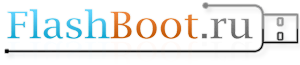
1-USE ASMEDIA 1153 SATA TO USB
2-USE THIS SETTING AND USE NEW VERSION
Gently remove the board from the shell
One hour in a container containing gasoline or instant thinner
Let the glue disappear
Then do precision soldering
Device Type: Mass Storage Device
Protocal Version: USB 2.10 < — Hint: This device can run faster when plugged to a USB3.0 port
Current Speed: High Speed
Max Current: 300mA
USB Device ID: VID = 13FE PID = 5500
Serial Number: 900045262EE42D00
Device Name: PatriotMemory
Device Revision: 0100
Product Model: PatriotMemory
Product Revision: PMAP
Controller Vendor: Phison
Controller Part-Number: PS2251-07(PS2307) — F/W 01.02.10 [2013-09-27]
Flash ID code: 8988244BA900 — Intel 29F64G08AAMF1 [MLC-8K]
FIRST KNOW NAND ID MEAN
FIRST BYTE =89 INTEL ----98 TOSHIBA----2C---MICRON
SECOND BYTE =88=8GB 3A-16GB DE-16GB
THIRD IS =98 =TLC 94 MLC
SO 89 88 24 4B= INTEL 8GB EACH CE *4+ 24 4IS MLC
IF DONT UNDRSTAND .JUST RSOLDER ALL PIN
RE SOLDER IT
drive.google.com/file/d/1IdErsuboZrdXs0ogldMa4Oqdj0tzU0nt/view?usp=sharing
first add chine (simlified prc )language
second install microsoft runtime c++ (all version )
WE NEED LIKE THIS
Description: [I:]USB Mass Storage Device(USB DISK 2.0)
Device Type: Mass Storage Device
Protocal Version: USB 2.00
Current Speed: High Speed
Max Current: 300mA
USB Device ID: VID = 13FE PID = 3800
Serial Number: 901606008AD10006
Device Name: USB DISK 2.0
Device Revision: 0100
Product Model: USB DISK 2.0
Product Revision: PMAP
Controller Vendor: Phison
Controller Part-Number: PS2251-38(PS2238) — F/W 02.06.10 [2011-01-27]
Flash ID code: 98DE95327A55 — Toshiba TH58NVG8D2ELA89 [MLC-8K]
Tools on web: dl.mydigit.net/special/up/phison.html
Possible Flash Part-Number
— [4CE]TH58NVG8D2ELA89(43nm)
Flash ID mapping table
— [Channel 0] [Channel 1]
ALSO TAKE PICTURE FROM BOARD PCB
ALL FILES IS FREE .PLASE HELP PEOPLE NOT SELL IT
LOW LEVEL
BIN 1=14800
BIN2=7400
IF HAVE A PCB FLASH RE SOLDER FLASH NAND CHIP
YOUR FLASH HAVENT ID. BROKEN
EXAMPLE
983C98B3-TC58TEG8T23TA20
drive.google.com/file/d/1vdDr7FvmFxVZ-w1UwunLaFmzz05rDoNz/view?usp=drive_link